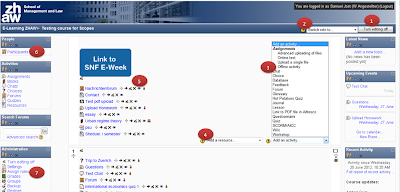
Today @ e-Week we will discuss Moodle!
Moodle allows instructors to add all content and activities on the course homepage. Students are able to see and access all related content and activities from the main course page rather than having to navigate between various areas of the course to access different types of materials.
Instructors group content and activities into modules, which can be organized by topics or by weeks.
Link to the testing course: Click here
- to edit the page
- to show how the students see the page
- select a activity
- add a resource (Documents like pdf, word, or something, plain text)
- The eye is for hide documents
- contact you teacher -> private message
- assign roles, enroll students or other teachers

Комментариев нет:
Отправить комментарий